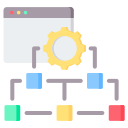How Cross-Platform Mobile Frameworks Work: A Friendly Deep Dive
Chosen theme: How Cross-Platform Mobile Frameworks Work. Welcome to a practical, story-rich tour of runtimes, rendering, bridges, and build pipelines so you can choose, build, and ship with confidence. Share your questions or experiences in the comments and subscribe for upcoming explorations.
The Core Idea: One Codebase, Many Platforms
Shared logic, platform polish
Most frameworks encourage sharing business logic across iOS and Android, while leaving room for platform-specific touches. You keep a single codebase for features, data, and tests, then adapt gestures, typography, and system behaviors where users expect native nuances.
Rendering strategies compared
Frameworks take different roads to draw pixels. React Native maps components to native views, Flutter paints through Skia, while Cordova and Capacitor render HTML in a WebView. Each approach balances fidelity, performance, tooling, and access to the latest platform capabilities.
Bridges and boundaries
Communication between shared code and native APIs crosses a bridge. Messages are serialized and passed across a boundary, introducing overhead. Smart design batches calls, reduces chatty interfaces, and caches results to keep animations smooth and interactions instantly responsive.
Runtimes and Compilation Paths
01
Flutter uses a fast development cycle with hot reload via JIT, then compiles Ahead‑of‑Time to native machine code for release. The Dart runtime powers productive iteration, while AOT builds improve startup, memory usage, and overall scrolling performance.
02
React Native executes JavaScript via JavaScriptCore on iOS and Android, or the Hermes engine optimized for mobile. Newer architectures like Fabric and TurboModules streamline rendering and bridging, reducing overhead and making asynchronous interactions more predictable and efficient.
03
Cordova and Capacitor run a web app in a WebView, exposing native features through plugins. They shine for content‑heavy experiences and teams fluent in web tooling, while acknowledging trade‑offs in perf‑critical animations, advanced gestures, and deep platform integrations.
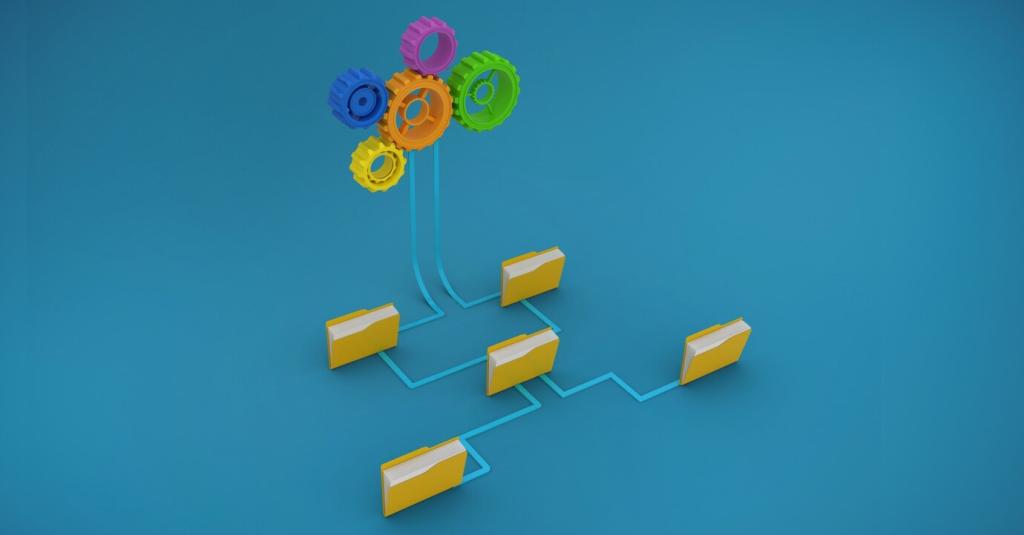
Flutter’s widget tree and composition
Everything in Flutter is a widget: padding, layout, text, and animation. The framework uses a layered rendering pipeline and a tree of immutable configurations, enabling powerful composition and predictable updates. Thoughtful keys, const widgets, and rebuild boundaries keep UIs efficient.

React Native’s Yoga and Flexbox
React Native uses the Yoga layout engine with a Flexbox model, making responsive design intuitive for web‑savvy developers. Components map to native views, while styles align with familiar CSS concepts. Platform differences are handled through Platform modules and conditional props.

Adaptive design across devices
Great cross‑platform apps respect safe areas, accessibility settings, and dynamic type. They adapt to pixel density, light and dark modes, and input methods. Design tokens, responsive breakpoints, and platform‑aware components help interfaces feel tailored, not templated or compromised.
Talking to the Device: Plugins, Channels, and Permissions
Frameworks expose device APIs through plugins or native modules. In Flutter, Platform Channels pass typed messages; in React Native, TurboModules register methods. Clear interfaces, stable versions, and careful threading keep calls reliable while supporting background operations and streaming data.
Talking to the Device: Plugins, Channels, and Permissions
We once chased a flaky Bluetooth scan that worked on Android but vanished on iOS. The culprit was a permission timing mismatch across the bridge. A small debounce and explicit state checks restored harmony, teaching us to respect asynchronous realities at platform boundaries.

From Provider and BLoC in Flutter to Redux, Zustand, or Recoil in React Native, predictable data flows reduce edge cases. Embrace immutability, isolate side effects, and design events carefully. Your future self will thank you when features grow and deadlines tighten.

Navigation stacks differ across platforms and frameworks. Use declarative routers, preserve state across tabs, and test deep links thoroughly. Consistent route names and analytics help track user journeys, while guarded routes enforce authentication without jarring back‑stack surprises.

Flutter’s hot reload and React Native’s Fast Refresh keep feedback loops tight. Pair them with widget or component tests, integration tests, and golden snapshots. Flipper, Dart DevTools, and native profilers surface issues early, before your users ever feel a stutter or glitch.

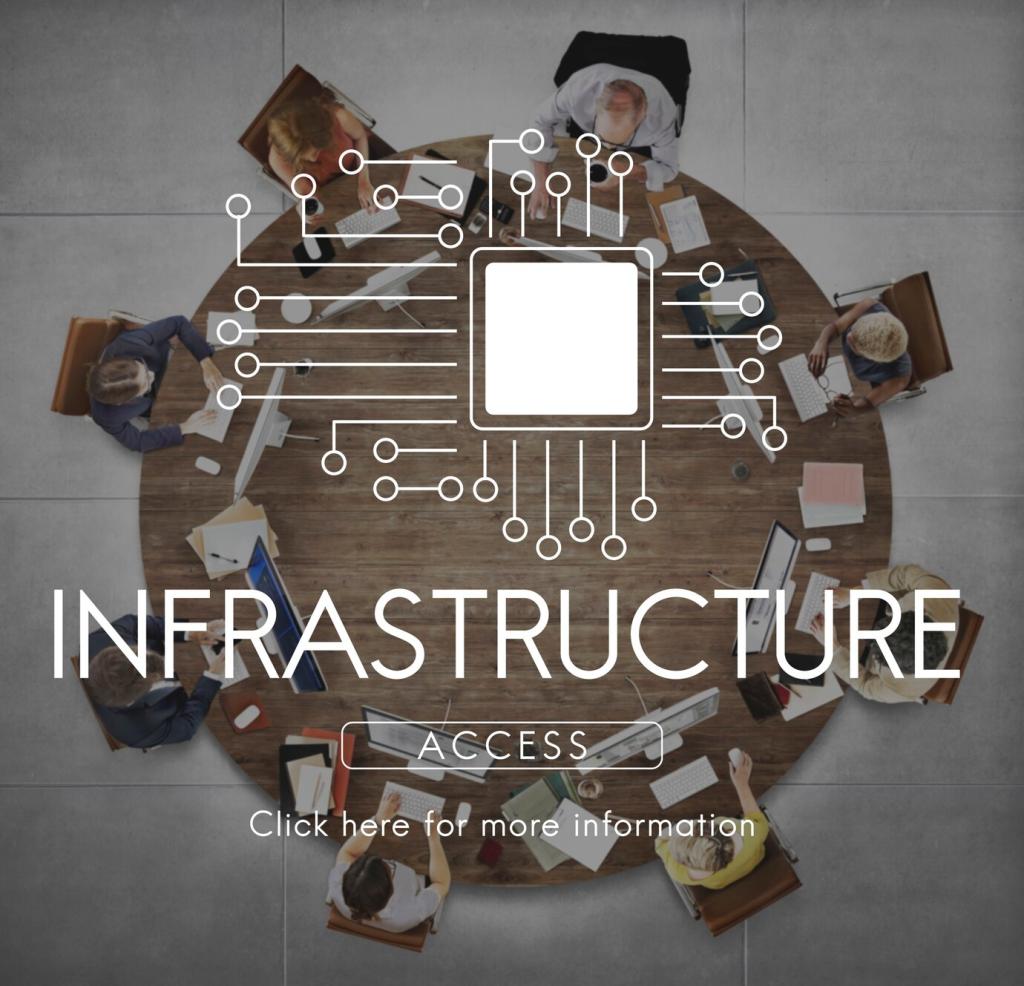
Performance, Size, and Observability
Trim unused code, enable tree‑shaking, and lazy‑load noncritical features. Optimize image formats, compress assets, and audit dependencies. Users form impressions quickly, so faster cold starts and smaller downloads translate directly into higher retention and better reviews.
Performance, Size, and Observability
Eliminate unnecessary re‑renders, avoid layout thrashing, and precompute expensive work off the main thread. Reduce overdraw, cache images, and keep lists virtualized. Measure frame times, not just averages, because micro‑stutters are what users actually notice when swiping and scrolling.